What is Indexing?
Indexing is the process a search engine takes to add webpages to its database (also known as an index). An index is what a search engine uses to quickly provide results to users when they enter a search query. Web pages that aren’t indexed don’t show up in search results. It’s as simple as that.
Well ok, it’s a bit more complicated than that.
During the indexing process, a search engine takes note of a webpage’s content and other elements like links. This data is then used so that the webpage is properly organised as it is added to the index.
So when a person types in a particular word or phrase, a search engine only has to go through its index to bring up the most relevant web pages in its search results page. This way, search engines don’t have to comb through each and every webpage throughout the internet every single time someone searches for something.
Search engine indexing is basically modelled after indices you can find at the end of physical books. The major difference is that a book index only has to account for keywords that are already in the book and that remains the same forever, while the Internet is constantly getting new websites and new content.
Indexing and Crawling
Indexing can’t be fully explained without talking about “crawling”, which is how search engines find webpages in the first place so that they can be indexed.
A search engine sends out bots or “crawlers” to look for new and updated content to add to its index. Once these crawlers get to a website, they go through each webpage they can access and determine if the content is valuable enough to index.
Crawlers access webpages much like how humans do—by going through links. If a webpage doesn’t have a single link connecting it to other webpages, it can’t be crawled and indexed.
What Gets Indexed?
What is considered valuable to be added to a search engine index depends on the search engine, but generally speaking, it has to be unique, fresh content, and not spammy.
In the early days of the internet, websites would get indexed and rank high in search engine results through “keyword stuffing,” which means using a bunch of keywords over and over with no regard for how useful their content had to be. This didn’t make for a very good user experience, as people would click on the top results for certain search terms only to get websites that had little to no value.
Search engines have since developed more complex algorithms to ensure websites don’t just resort to spammy tactics such as keyword stuffing.
Crawl Budget
Crawling and indexing are both resource-intensive processes. Google, in particular, only expends a limited amount of resources to crawl websites based on a “crawl budget” so as not to waste effort on unimportant webpages.
Crawl budgets vary depending on the site. The two main factors that determine a site’s crawl budget are server speed and importance.
Server speed matters because Google’s crawlers affect site servers. Google doesn’t want to put unnecessary load on a website to the point that its users have a poor experience.
Importance matters because Google wants to make sure it always provides up-to-date search results for popular sites that are expected to update their content frequently.
How to Get Your Website Indexed
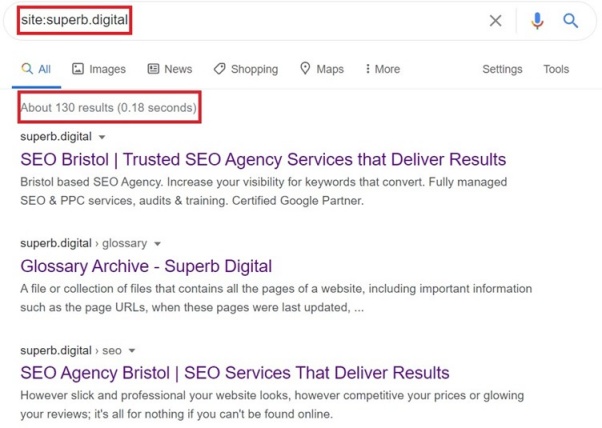
1. Let Google naturally index your site
Google is always updating its search index. You can simply wait for Google to eventually get to your website to see if there have been any changes or new content. You don’t have to do anything, but it will take time for you to see the effects in Google’s search engine results pages.
2. Submit a sitemap
A sitemap is a file that lists all of your website’s pages with more specific info including when a page was last updated. Submitting a sitemap is a good way to have your site indexed for the first time, so follow Google’s guidelines for creating a sitemap.
3. Request indexing in Search Console
Google Search Console has a feature that lets you submit a webpage for indexing. You need to have the webpage inspected first with the URL Inspection tool, which provides details if the page is already in Google’s index. Once the page has been inspected, click on the Request Indexing button. Google will check for any problems, and if there aren’t any, the page will be indexed.
Get Your Website Indexed
Indexing is what gets your website to show up in search engine results pages. If you don’t set up your website properly to have its pages indexed, you lose out on organic traffic.